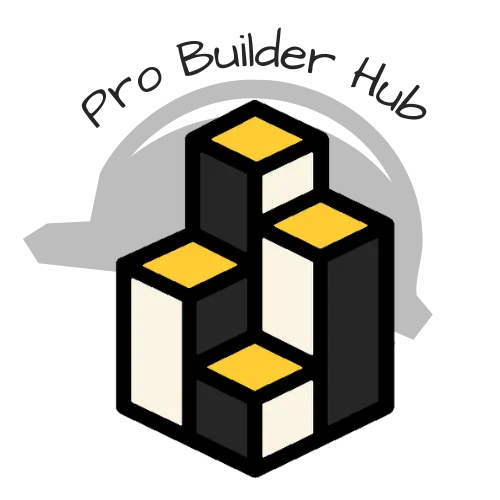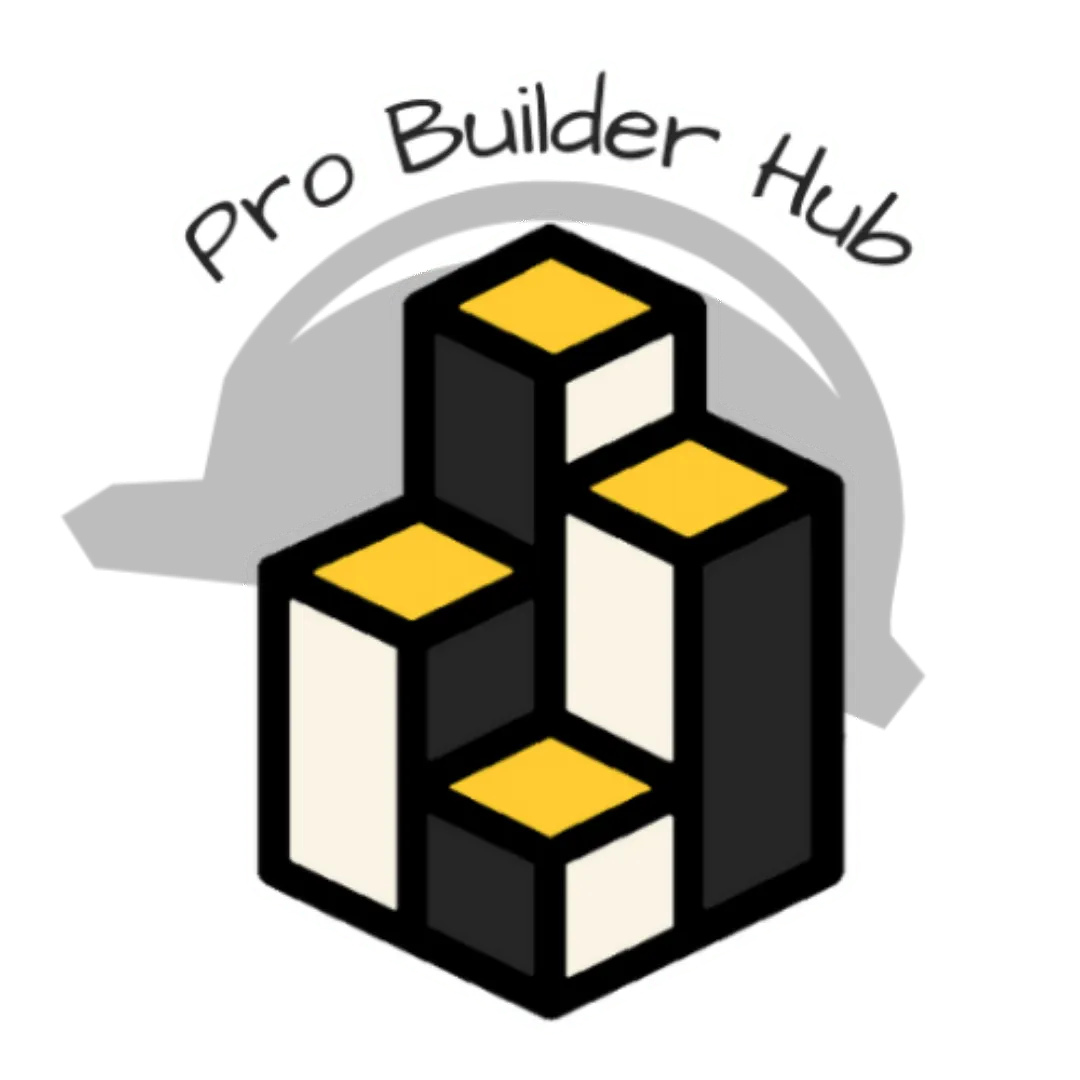Hey there, Contractors!
We know how important it is to stay busy with rewarding projects while having a reliable team by your side. That's why we've created a warm and welcoming space just for you. Whether you're looking for more projects or in need of some extra hands to make those dreams a reality, you've landed in the right spot.




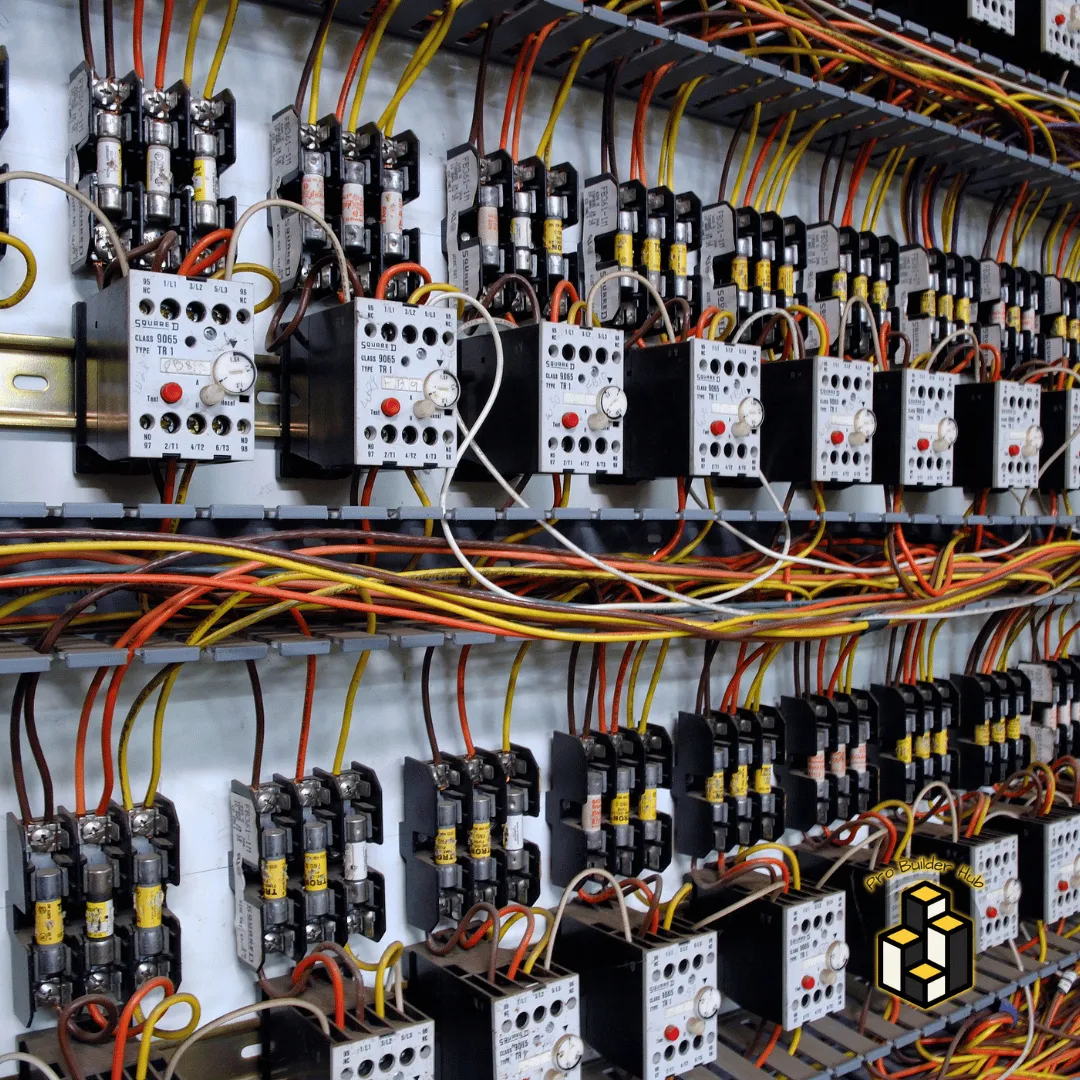
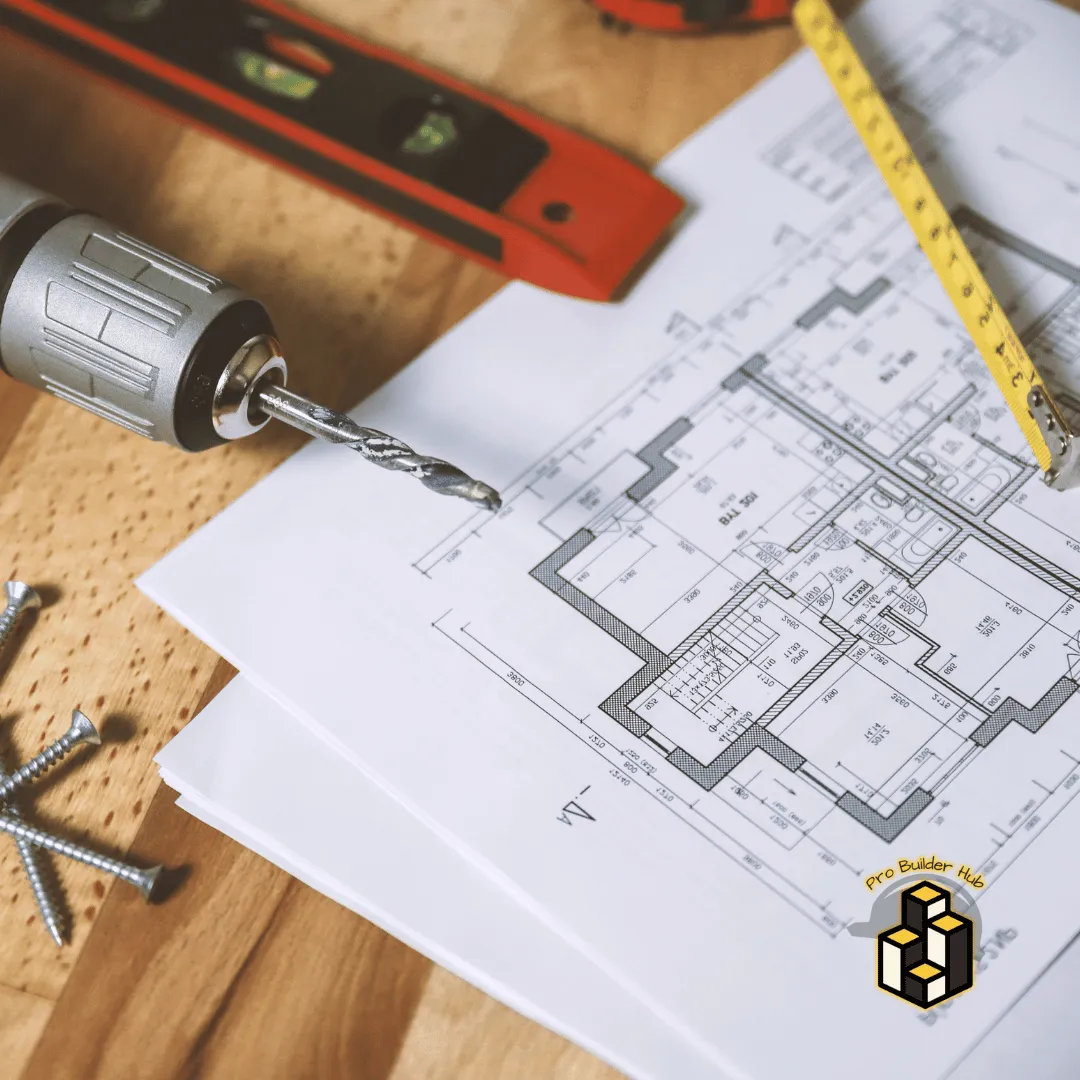
Contractor's Profile

Autodesk BIM 360: Comprehensive Overview

Autodesk BIM 360 is a cloud-based construction management software that aims to enhance project delivery and collaboration throughout the construction lifecycle. It connects people, data, and workflows, giving you real-time access to project information from anywhere. Project teams use BIM 360 to increase efficiency, lower risk, and improve project outcomes through greater communication and data management.

Key Features:
BIM 360 Docs:
Document Management: A centralized repository for all project documents, such as drawings, models, and specifications.
Version Control: Automatic tracking and management of document versions.
Access Permissions: Provides precise control over who can view, edit, or distribute documents.
Review and Markup: Allow you to evaluate, mark up, and comment on documents in real time.
BIM 360 Design:
Collaboration: Makes it easier for design teams to collaborate by allowing several users to work on Revit models at the same time.
Cloud Worksharing: Revit's cloud-based worksharing feature allows for real-time collaboration.
Data Management: Seamless exchange and synchronization of design data.
BIM 360 Coordinate:
Model Coordination: Combines several models to create a single, coordinated model for clash detection and resolution.
Clash Detection: Automated techniques for identifying and managing design disputes.
Issue Management: Tools for creating, assigning, and tracking the resolution of issues found during coordination.
BIM 360 Build:
Field Management: Tools for overseeing construction activity on-site, such as daily logs, RFIs, and checklists.
Quality and Safety: Modules for organizing quality inspections, safety observations, and compliance checklists.
Mobile Access: Applications that allow users to access project data and tools from the field.
BIM 360 Plan:
Lean Construction: Tools for implementing lean construction methods, such as task management and job planning.
Task Management: Visual tools for planning and managing activities and milestones.
Collaboration: Allows team members to work together on planning and scheduling activities.
BIM 360 Field:
Field Reporting: Tools for on-site reporting, such as daily logs and issue tracking.
Inspection and Checklist Management: Comprehensive tools for handling quality inspections and checklists.
Punch Lists: Managing punch lists to guarantee that all project requirements are met before completion.
Benefits:
Improved Collaboration: Real-time collaboration technologies provide all project stakeholders with the most up-to-date information, eliminating misunderstandings and errors.
Enhanced Productivity: Streamlined workflows and automated processes increase efficiency while decreasing time spent on manual operations.
Better Data Management: With centralized storage and sophisticated data management capabilities, project data is structured and easily accessible.
Risk Mitigation: Quality and safety management tools can assist identify and mitigate risks early in the project's lifespan.
Cost Control: Improved project visibility and management tools help to keep costs under control by spotting problems before they become costly.
Use Cases:
Architects and Engineers: Use BIM 360 to collaborate on designs, coordinate models, and ensure design accuracy.
Contractors and Builders: Contractors and builders should use BIM 360 for project management, field management, and guaranteeing quality and safety on-site.
Owners and Developers: Use BIM 360 to oversee the entire project, manage data, and ensure project deliverables are met.
Conclusion
Autodesk BIM 360 is a dynamic and comprehensive platform that caters to the needs of a variety of construction industry stakeholders. Its collection of tools and modules provides a solid foundation for managing all aspects of construction projects, from concept to completion, resulting in improved cooperation, efficiency, and project outcomes.


Autodesk BIM 360: Comprehensive Overview

Autodesk BIM 360 is a cloud-based construction management software that aims to enhance project delivery and collaboration throughout the construction lifecycle. It connects people, data, and workflows, giving you real-time access to project information from anywhere. Project teams use BIM 360 to increase efficiency, lower risk, and improve project outcomes through greater communication and data management.

Key Features:
BIM 360 Docs:
Document Management: A centralized repository for all project documents, such as drawings, models, and specifications.
Version Control: Automatic tracking and management of document versions.
Access Permissions: Provides precise control over who can view, edit, or distribute documents.
Review and Markup: Allow you to evaluate, mark up, and comment on documents in real time.
BIM 360 Design:
Collaboration: Makes it easier for design teams to collaborate by allowing several users to work on Revit models at the same time.
Cloud Worksharing: Revit's cloud-based worksharing feature allows for real-time collaboration.
Data Management: Seamless exchange and synchronization of design data.
BIM 360 Coordinate:
Model Coordination: Combines several models to create a single, coordinated model for clash detection and resolution.
Clash Detection: Automated techniques for identifying and managing design disputes.
Issue Management: Tools for creating, assigning, and tracking the resolution of issues found during coordination.
BIM 360 Build:
Field Management: Tools for overseeing construction activity on-site, such as daily logs, RFIs, and checklists.
Quality and Safety: Modules for organizing quality inspections, safety observations, and compliance checklists.
Mobile Access: Applications that allow users to access project data and tools from the field.
BIM 360 Plan:
Lean Construction: Tools for implementing lean construction methods, such as task management and job planning.
Task Management: Visual tools for planning and managing activities and milestones.
Collaboration: Allows team members to work together on planning and scheduling activities.
BIM 360 Field:
Field Reporting: Tools for on-site reporting, such as daily logs and issue tracking.
Inspection and Checklist Management: Comprehensive tools for handling quality inspections and checklists.
Punch Lists: Managing punch lists to guarantee that all project requirements are met before completion.
Benefits:
Improved Collaboration: Real-time collaboration technologies provide all project stakeholders with the most up-to-date information, eliminating misunderstandings and errors.
Enhanced Productivity: Streamlined workflows and automated processes increase efficiency while decreasing time spent on manual operations.
Better Data Management: With centralized storage and sophisticated data management capabilities, project data is structured and easily accessible.
Risk Mitigation: Quality and safety management tools can assist identify and mitigate risks early in the project's lifespan.
Cost Control: Improved project visibility and management tools help to keep costs under control by spotting problems before they become costly.
Use Cases:
Architects and Engineers: Use BIM 360 to collaborate on designs, coordinate models, and ensure design accuracy.
Contractors and Builders: Contractors and builders should use BIM 360 for project management, field management, and guaranteeing quality and safety on-site.
Owners and Developers: Use BIM 360 to oversee the entire project, manage data, and ensure project deliverables are met.
Conclusion
Autodesk BIM 360 is a dynamic and comprehensive platform that caters to the needs of a variety of construction industry stakeholders. Its collection of tools and modules provides a solid foundation for managing all aspects of construction projects, from concept to completion, resulting in improved cooperation, efficiency, and project outcomes.

Our Mission
At ProBuilderHub, we strive to empower small businesses and corporations by providing an all-in-one software solution that promotes growth and success, especially for contractors. We believe in facilitating access to a wide range of industries and bridging the gap between skilled individuals and businesses. Our mission is to create a community in which expertise is appreciated and opportunities abound, allowing businesses of all sizes to thrive and succeed.

FAQS
What is ProBuilderHub?
Pro Builder Hub is a comprehensive platform catering to individuals and entities involved in the skilled labor industry. It serves as a hub for seasoned professionals, contractors, and employers seeking skilled labor or specialized services.
Who can benefit from Pro Builder Hub?
Pro Builder Hub caters to a diverse audience, including:
- Skilled workers seeking new opportunities.
- Contractors looking to expand their workforce or secure more projects.
- Employers in need of skilled manpower for their projects.
- Suppliers
How can skilled workers benefit from Pro Builder Hub?
Skilled workers can explore new job opportunities posted by contractors and employers on the platform or through social media. They can showcase their expertise, skills, and experience to potential employers looking to hire skilled labor.