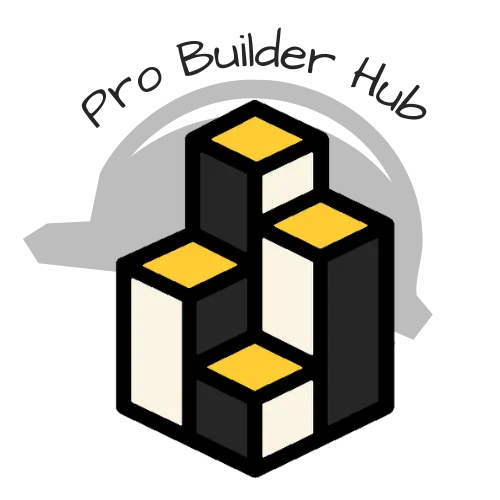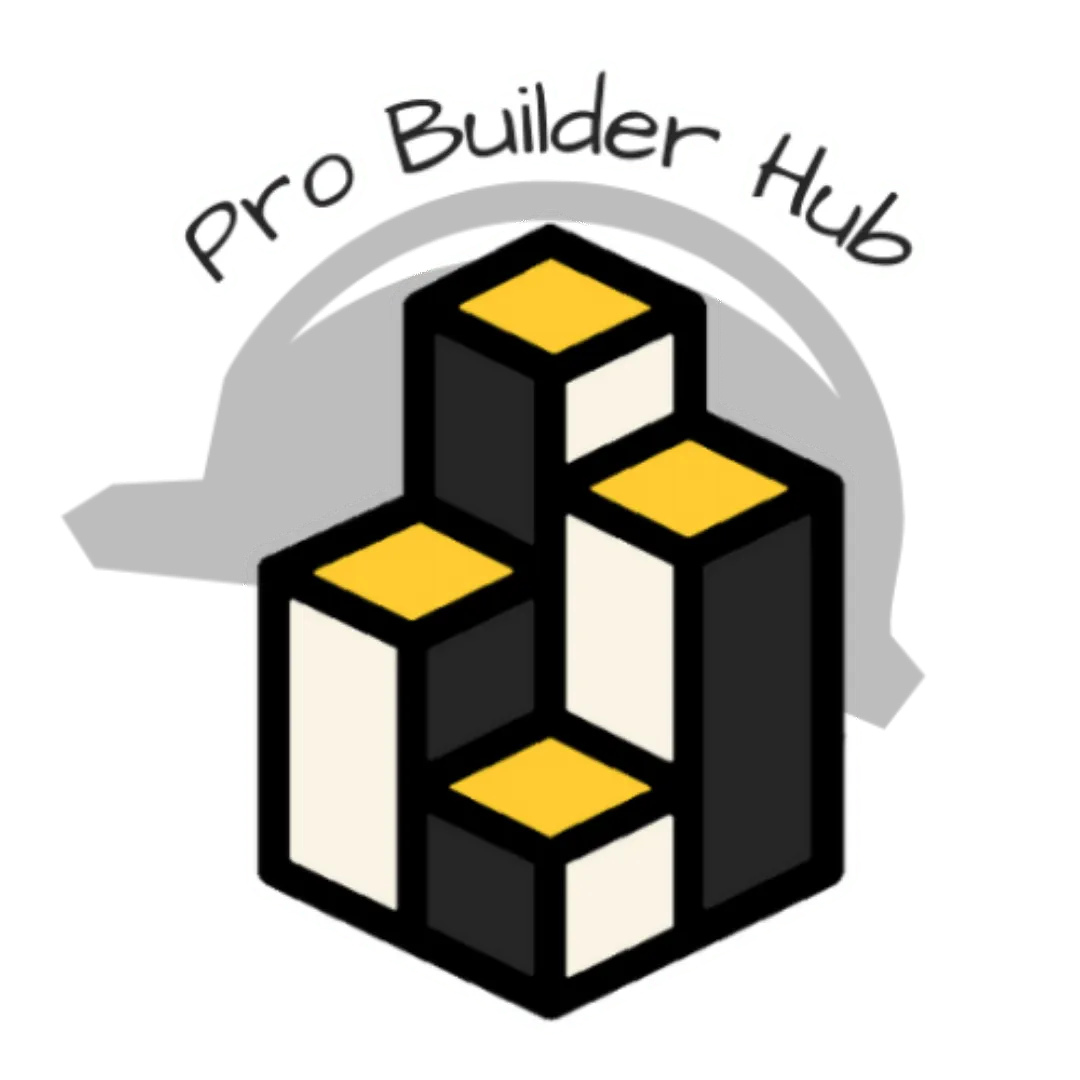Hey there, Contractors!
We know how important it is to stay busy with rewarding projects while having a reliable team by your side. That's why we've created a warm and welcoming space just for you. Whether you're looking for more projects or in need of some extra hands to make those dreams a reality, you've landed in the right spot.




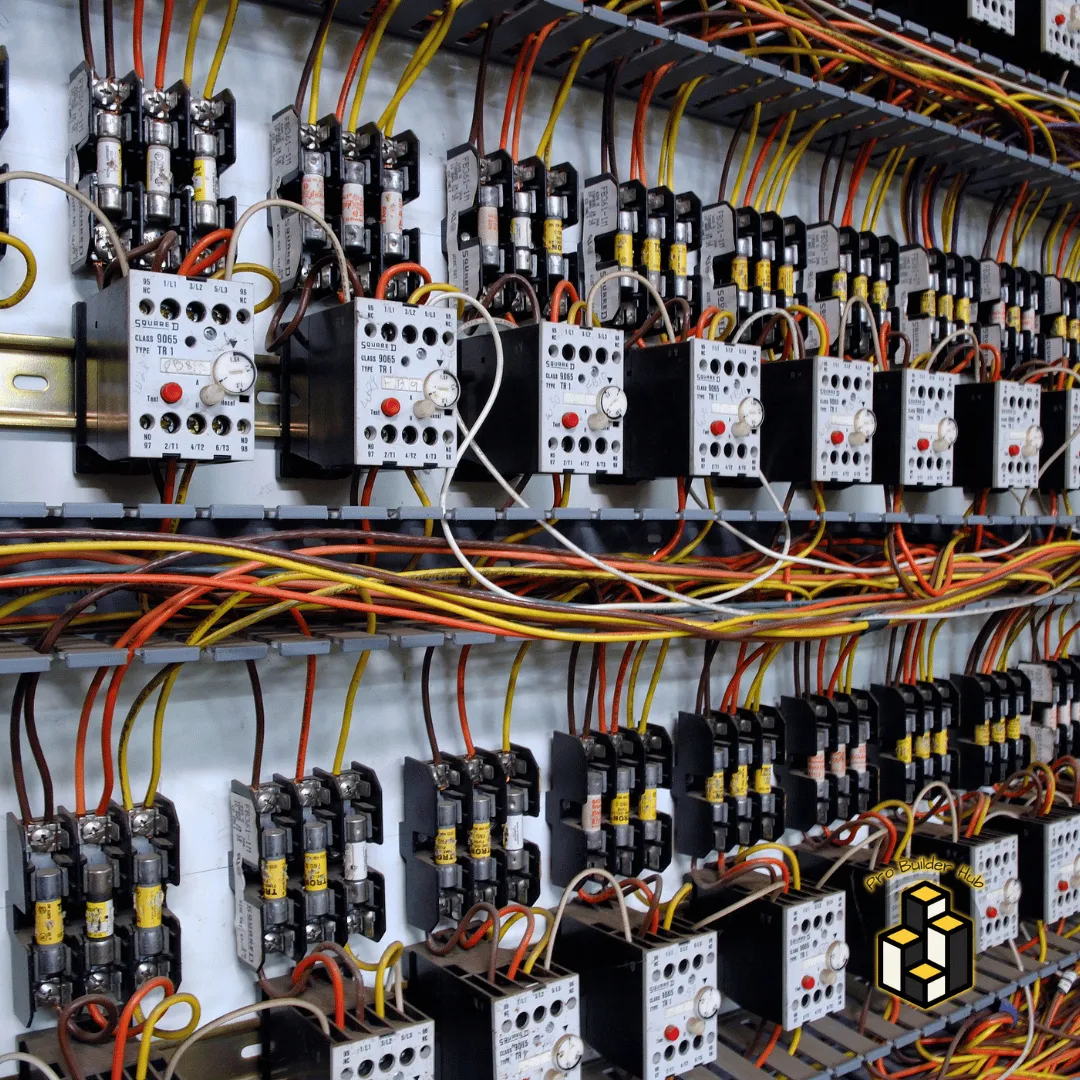
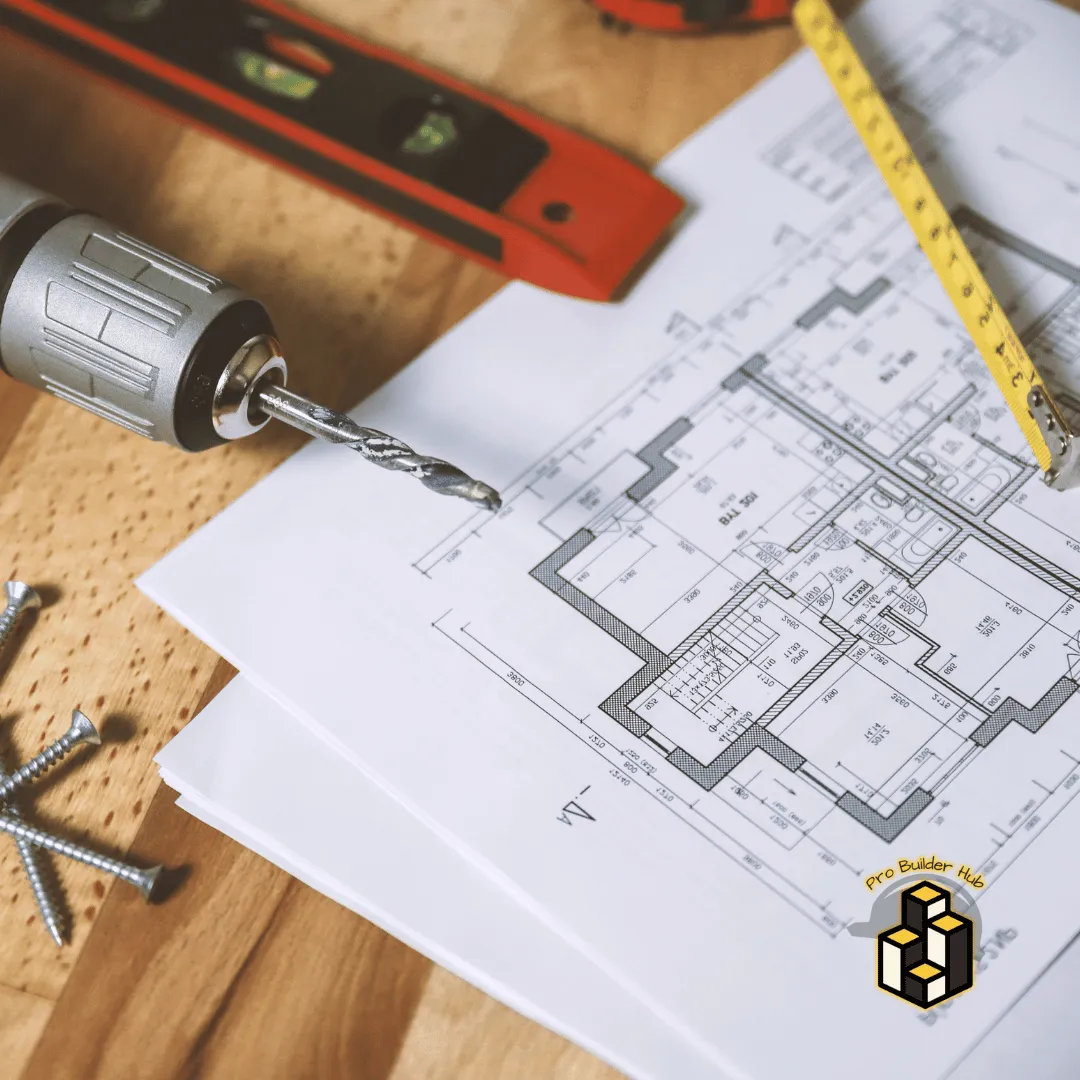
Contractor's Profile

SafetyCulture (iAuditor): Comprehensive Overview

SafetyCulture iAuditor is a mobile inspection app and cloud-based inspection software platform that aims to improve workplace inspections, audits, and safety assessments across several industries. It helps firms to do inspections, identify hazards, and track corrective actions in order to improve safety, compliance, and operational efficiency.

Key Features:
Mobile Inspection App:
Offline Capability: The iAuditor mobile app enables users to conduct inspections and audits offline, guaranteeing that inspections may be carried out even in places with limited or no internet connectivity.
Customizable Checklists: Users can design customized inspection checklists based on their industry, regulatory standards, and organizational demands, allowing for consistent and thorough inspections.
Photo and Video Capture: iAuditor allows users to take photographs, videos, and annotations during inspections to offer visual documentation of inspection results, hazards, and corrective actions.
Cloud-Based Platform:
Centralized Inspection Management: iAuditor's cloud-based platform stores and manages inspection data, checklists, and reports in one location, allowing organizations to access and analyze inspection data from anywhere and at any time.
Real-Time Reporting: Inspection data collected in iAuditor is linked to the cloud in real time, allowing stakeholders to view inspection results, track trends, and monitor compliance in real time.
Dashboard and Analytics: iAuditor provides dashboards and analytics tools to help you visualize inspection data, discover patterns, and generate insights to promote continuous improvement in safety performance and compliance.
Hazard Identification and Risk Assessment:
Risk Assessment Tools: iAuditor includes tools for conducting risk assessments, hazard identification, and risk prioritization, allowing organizations to successfully identify and minimize workplace hazards and risks.
Priority and Severity Ratings: Users can assign priority and severity values to identified hazards and risks based on their likelihood and potential effects, which helps to prioritize corrective activities and control measures.
Corrective Action Management:
Action Tracking: With iAuditor, users may assign corrective actions, monitor action status, and set deadlines for fixing identified faults and inadequacies, assuring timely resolution and responsibility.
Notifications and Alerts: When corrective actions are assigned, overdue, or completed, iAuditor sends notifications and alerts to responsible parties, allowing for better communication and follow-up.
Compliance Management:
Regulatory Compliance: iAuditor's standardized inspection checklists, compliance templates, and audit trails assist firms in meeting regulatory obligations, industry standards, and internal rules.
Audit Trails and Documentation: iAuditor creates audit trails and documentation for inspection activities, findings, and corrective actions, demonstrating compliance and due diligence in regulatory inspections and audits.
Integration and Customization:
Integration with Third-Party Systems: iAuditor works with a variety of third-party systems and applications, including incident management, EHS (Environment, Health, and Safety) software, and asset management systems, to enable smooth data interchange and process automation.
Custom Forms and Templates: With iAuditor's drag-and-drop form builder, users may design custom inspection forms, checklists, and templates to adapt inspections to their individual needs and processes.
Benefits:
Improved Safety Performance: iAuditor enables organizations to detect and minimize workplace hazards and risks, track corrective actions, and drive continuous improvement in safety performance and compliance.
Streamlined Inspections: Using its mobile inspection app and cloud-based platform, iAuditor allows enterprises to conduct inspections rapidly, record reliable data, and provide insightful results.
Real-Time Visibility: iAuditor gives real-time visibility into inspection operations, findings, and corrective actions, allowing stakeholders to make more informed decisions, monitor compliance, and prioritize safety initiatives.
Enhanced Accountability: iAuditor facilitates accountability by assigning corrective actions, tracking action status, and providing notifications and alerts to responsible parties, ensuring that discovered faults and inadequacies are resolved on time.
Use Cases:
Safety Inspections: Organizations use iAuditor to conduct safety inspections, hazard assessments, and compliance audits in order to identify and mitigate workplace hazards and risks, avoid accidents and injuries, and assure compliance with regulations.
Quality Assurance Audits: iAuditor is used for quality assurance audits, product inspections, and process audits to guarantee product quality, consistency, and compliance with industry standards and specifications.
Environmental Audits: iAuditor is used to monitor and manage environmental risks, assure regulatory compliance, and reduce environmental impact.
Asset Inspections: iAuditor is used to examine the condition, performance, and safety of assets and facilities, identify maintenance requirements, and prevent equipment failures and downtime.
Conclusion
SafetyCulture iAuditor is a mobile inspection app and cloud-based inspection software platform that aims to improve workplace inspections, audits, and safety assessments across several industries. With its mobile inspection app, cloud-based platform, hazard identification tools, corrective action management features, and integration capabilities, iAuditor assists organizations in improving safety performance, ensuring compliance, and driving continuous improvement in workplace safety and efficiency. Whether you're performing safety inspections, quality audits, environmental assessments, or asset inspections, iAuditor has the tools and skills you need to complete thorough, efficient, and effective inspections and audits.


SafetyCulture (iAuditor): Comprehensive Overview

SafetyCulture iAuditor is a mobile inspection app and cloud-based inspection software platform that aims to improve workplace inspections, audits, and safety assessments across several industries. It helps firms to do inspections, identify hazards, and track corrective actions in order to improve safety, compliance, and operational efficiency.

Key Features:
Mobile Inspection App:
Offline Capability: The iAuditor mobile app enables users to conduct inspections and audits offline, guaranteeing that inspections may be carried out even in places with limited or no internet connectivity.
Customizable Checklists: Users can design customized inspection checklists based on their industry, regulatory standards, and organizational demands, allowing for consistent and thorough inspections.
Photo and Video Capture: iAuditor allows users to take photographs, videos, and annotations during inspections to offer visual documentation of inspection results, hazards, and corrective actions.
Cloud-Based Platform:
Centralized Inspection Management: iAuditor's cloud-based platform stores and manages inspection data, checklists, and reports in one location, allowing organizations to access and analyze inspection data from anywhere and at any time.
Real-Time Reporting: Inspection data collected in iAuditor is linked to the cloud in real time, allowing stakeholders to view inspection results, track trends, and monitor compliance in real time.
Dashboard and Analytics: iAuditor provides dashboards and analytics tools to help you visualize inspection data, discover patterns, and generate insights to promote continuous improvement in safety performance and compliance.
Hazard Identification and Risk Assessment:
Risk Assessment Tools: iAuditor includes tools for conducting risk assessments, hazard identification, and risk prioritization, allowing organizations to successfully identify and minimize workplace hazards and risks.
Priority and Severity Ratings: Users can assign priority and severity values to identified hazards and risks based on their likelihood and potential effects, which helps to prioritize corrective activities and control measures.
Corrective Action Management:
Action Tracking: With iAuditor, users may assign corrective actions, monitor action status, and set deadlines for fixing identified faults and inadequacies, assuring timely resolution and responsibility.
Notifications and Alerts: When corrective actions are assigned, overdue, or completed, iAuditor sends notifications and alerts to responsible parties, allowing for better communication and follow-up.
Compliance Management:
Regulatory Compliance: iAuditor's standardized inspection checklists, compliance templates, and audit trails assist firms in meeting regulatory obligations, industry standards, and internal rules.
Audit Trails and Documentation: iAuditor creates audit trails and documentation for inspection activities, findings, and corrective actions, demonstrating compliance and due diligence in regulatory inspections and audits.
Integration and Customization:
Integration with Third-Party Systems: iAuditor works with a variety of third-party systems and applications, including incident management, EHS (Environment, Health, and Safety) software, and asset management systems, to enable smooth data interchange and process automation.
Custom Forms and Templates: With iAuditor's drag-and-drop form builder, users may design custom inspection forms, checklists, and templates to adapt inspections to their individual needs and processes.
Benefits:
Improved Safety Performance: iAuditor enables organizations to detect and minimize workplace hazards and risks, track corrective actions, and drive continuous improvement in safety performance and compliance.
Streamlined Inspections: Using its mobile inspection app and cloud-based platform, iAuditor allows enterprises to conduct inspections rapidly, record reliable data, and provide insightful results.
Real-Time Visibility: iAuditor gives real-time visibility into inspection operations, findings, and corrective actions, allowing stakeholders to make more informed decisions, monitor compliance, and prioritize safety initiatives.
Enhanced Accountability: iAuditor facilitates accountability by assigning corrective actions, tracking action status, and providing notifications and alerts to responsible parties, ensuring that discovered faults and inadequacies are resolved on time.
Use Cases:
Safety Inspections: Organizations use iAuditor to conduct safety inspections, hazard assessments, and compliance audits in order to identify and mitigate workplace hazards and risks, avoid accidents and injuries, and assure compliance with regulations.
Quality Assurance Audits: iAuditor is used for quality assurance audits, product inspections, and process audits to guarantee product quality, consistency, and compliance with industry standards and specifications.
Environmental Audits: iAuditor is used to monitor and manage environmental risks, assure regulatory compliance, and reduce environmental impact.
Asset Inspections: iAuditor is used to examine the condition, performance, and safety of assets and facilities, identify maintenance requirements, and prevent equipment failures and downtime.
Conclusion
SafetyCulture iAuditor is a mobile inspection app and cloud-based inspection software platform that aims to improve workplace inspections, audits, and safety assessments across several industries. With its mobile inspection app, cloud-based platform, hazard identification tools, corrective action management features, and integration capabilities, iAuditor assists organizations in improving safety performance, ensuring compliance, and driving continuous improvement in workplace safety and efficiency. Whether you're performing safety inspections, quality audits, environmental assessments, or asset inspections, iAuditor has the tools and skills you need to complete thorough, efficient, and effective inspections and audits.

Our Mission
At ProBuilderHub, we strive to empower small businesses and corporations by providing an all-in-one software solution that promotes growth and success, especially for contractors. We believe in facilitating access to a wide range of industries and bridging the gap between skilled individuals and businesses. Our mission is to create a community in which expertise is appreciated and opportunities abound, allowing businesses of all sizes to thrive and succeed.

FAQS
What is ProBuilderHub?
Pro Builder Hub is a comprehensive platform catering to individuals and entities involved in the skilled labor industry. It serves as a hub for seasoned professionals, contractors, and employers seeking skilled labor or specialized services.
Who can benefit from Pro Builder Hub?
Pro Builder Hub caters to a diverse audience, including:
- Skilled workers seeking new opportunities.
- Contractors looking to expand their workforce or secure more projects.
- Employers in need of skilled manpower for their projects.
- Suppliers
How can skilled workers benefit from Pro Builder Hub?
Skilled workers can explore new job opportunities posted by contractors and employers on the platform or through social media. They can showcase their expertise, skills, and experience to potential employers looking to hire skilled labor.