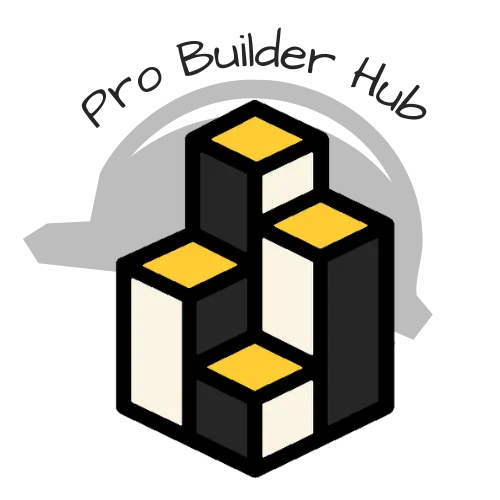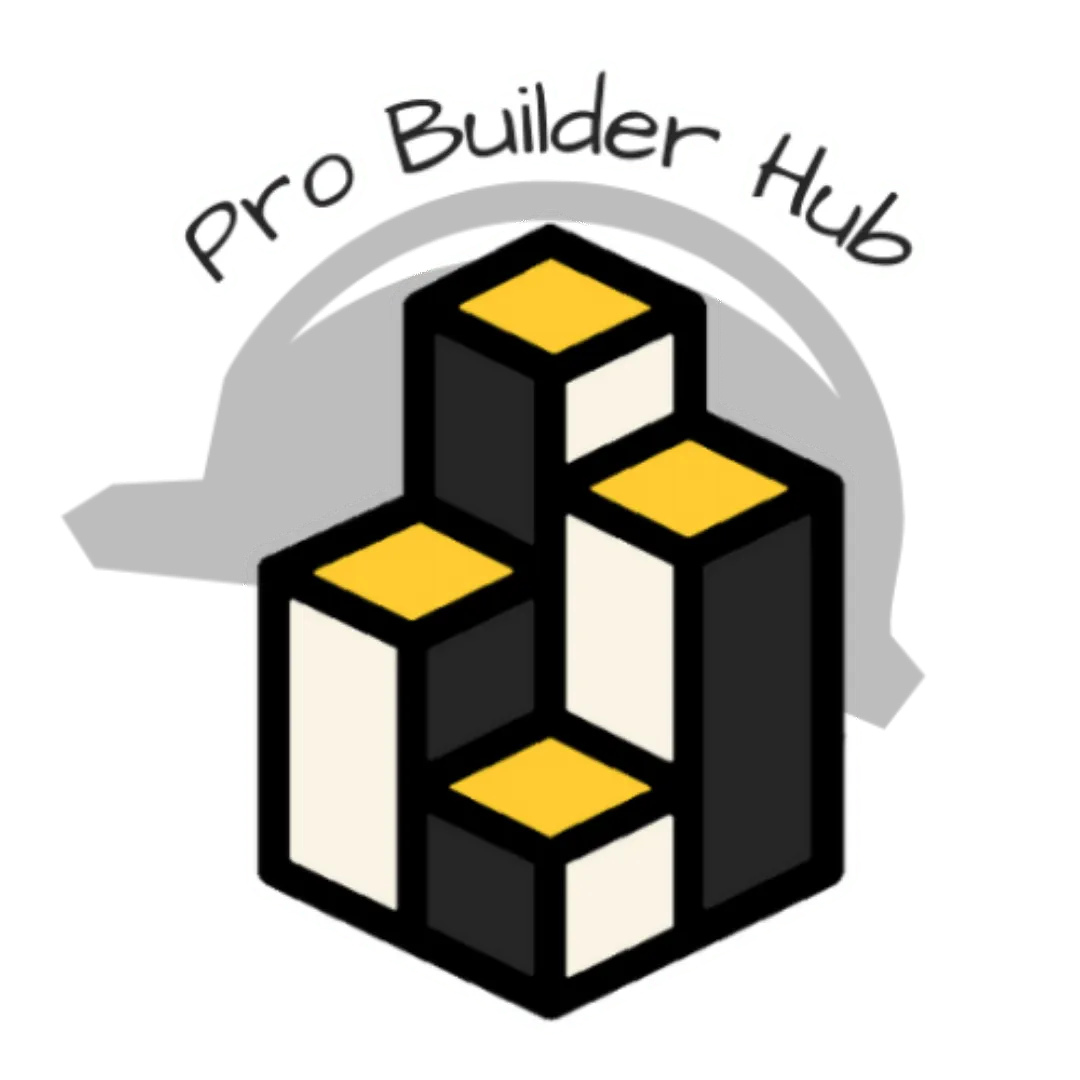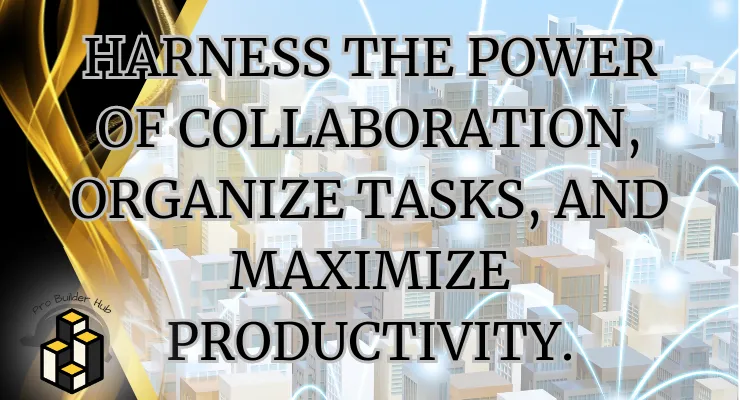
Asana: Comprehensive Overview

Asana is an online and mobile tool that enables teams to organize, track, and manage their work. Although it is not expressly designed for the construction industry, Asana is extremely adaptable and can be modified to a variety of project management requirements, including those in construction. It includes a variety of tools for task management, project tracking, team collaboration, and reporting, making it an invaluable resource for increasing efficiency and productivity.

Key Features:
Task Management:
Task Creation and Assignment: Users can create tasks, assign them to team members, set due dates, and prioritize them based on importance.
Subtasks: Divides complex tasks into smaller, more manageable subtasks, each with its own assignee and date.
Recurring Tasks: Routine tasks are automated by scheduling them to repeat at regular periods.
Project Management:
Project Templates: Provides pre-built templates for quickly setting up projects using established workflows.
Milestones: Tracks critical project milestones to guarantee that essential deliverables are completed on schedule.
Custom Fields: Creates custom fields in tasks and projects to capture information specific to the team's workflow.
Collaboration and Communication:
Comments and Mentions: Allows for task-specific communication via comments and @mentions, ensuring that discussions remain contextually relevant.
Attachments: Users can add files from their computer, Google Drive, Dropbox, and other sources straight to tasks and projects.
Team Pages: Provides designated areas for teams to communicate updates, papers, and resources.
Views and Reporting:
List View: Organizes tasks in a thorough list, making it perfect for viewing all tasks in a project or team.
Board View: Uses a Kanban-style board to see tasks and their progression through several phases.
Timeline View: Displays a Gantt chart-like view of project timelines, dependencies, and overlaps.
Calendar View: Displays tasks and deadlines on a calendar, making it easier to organize and manage your schedule.
Workflow Automation:
Rules: Routine operations are automated by creating rules that trigger actions, such as shifting work to a different project stage or notifying team members.
Integrations: Simplifies workflows by integrating with over 100 additional technologies, including Slack, Microsoft Teams, and Google Workspace.
Custom Workflows: Creates custom workflows based on templates and integrations to fit specific team operations.
Reporting and Analytics:
Dashboards: Generates configurable dashboards for tracking critical project KPIs and team performance.
Task and Project Reports: Creates reports on task completion, project progress, and team workload to gain insight and improve planning.
Goals: Establishes and monitors progress toward strategic goals to ensure alignment with company objectives.
Mobile Accessibility:
Mobile Apps: Offers fully complete mobile apps for iOS and Android that allow teams to handle work on the go.
Offline Access: Users can access and update tasks even when they are not connected to the internet, and changes are synced when they reconnect.
Benefits:
Enhanced Productivity: Streamlines task and project management, saving time on administrative activities and increasing overall productivity.
Improved Collaboration: Enables team members to communicate and collaborate more effectively, ensuring that everyone understands the situation.
Greater Visibility: Provides real-time visibility into project progress, task status, and team workload, allowing for improved planning and decision making.
Customization and Flexibility: It adapts to different workflows and project management techniques, making it suited for a wide range of teams and industries.
Centralized Information: Stores all project-related information, documents, and communication in a single location, lowering the risk of data loss or oversight.
Use Cases:
Construction Project Managers: Use Asana to plan, track, and manage their projects, ensuring that activities are performed on time and within budget.
Architects and Engineers: Use Asana to coordinate design work, manage design reviews, and track changes.
Contractors and Subcontractors: Use Asana to coordinate work, collaborate on project specifics, and maintain timely contact with all parties.
Office and Site Teams: Coordinate efforts between office-based project planners and site teams to ensure efficient workflow and timely updates.
Conclusion
Asana is a versatile project management application that, while not specifically created for the construction industry, has powerful capabilities that can dramatically improve project management, team collaboration, and process automation in construction projects. Its user-friendly design, versatility, and complete range of tools make it a fantastic choice for construction professionals looking to boost production and efficiency. Asana's ability to manage assignments, track projects, and allow communication helps ensuring that construction projects are finished on time and under budget.

Our Mission
At ProBuilderHub, we strive to empower small businesses and corporations by providing an all-in-one software solution that promotes growth and success, especially for contractors. We believe in facilitating access to a wide range of industries and bridging the gap between skilled individuals and businesses. Our mission is to create a community in which expertise is appreciated and opportunities abound, allowing businesses of all sizes to thrive and succeed.